Announcing: the Jam Browser. Annotate the web with your team!
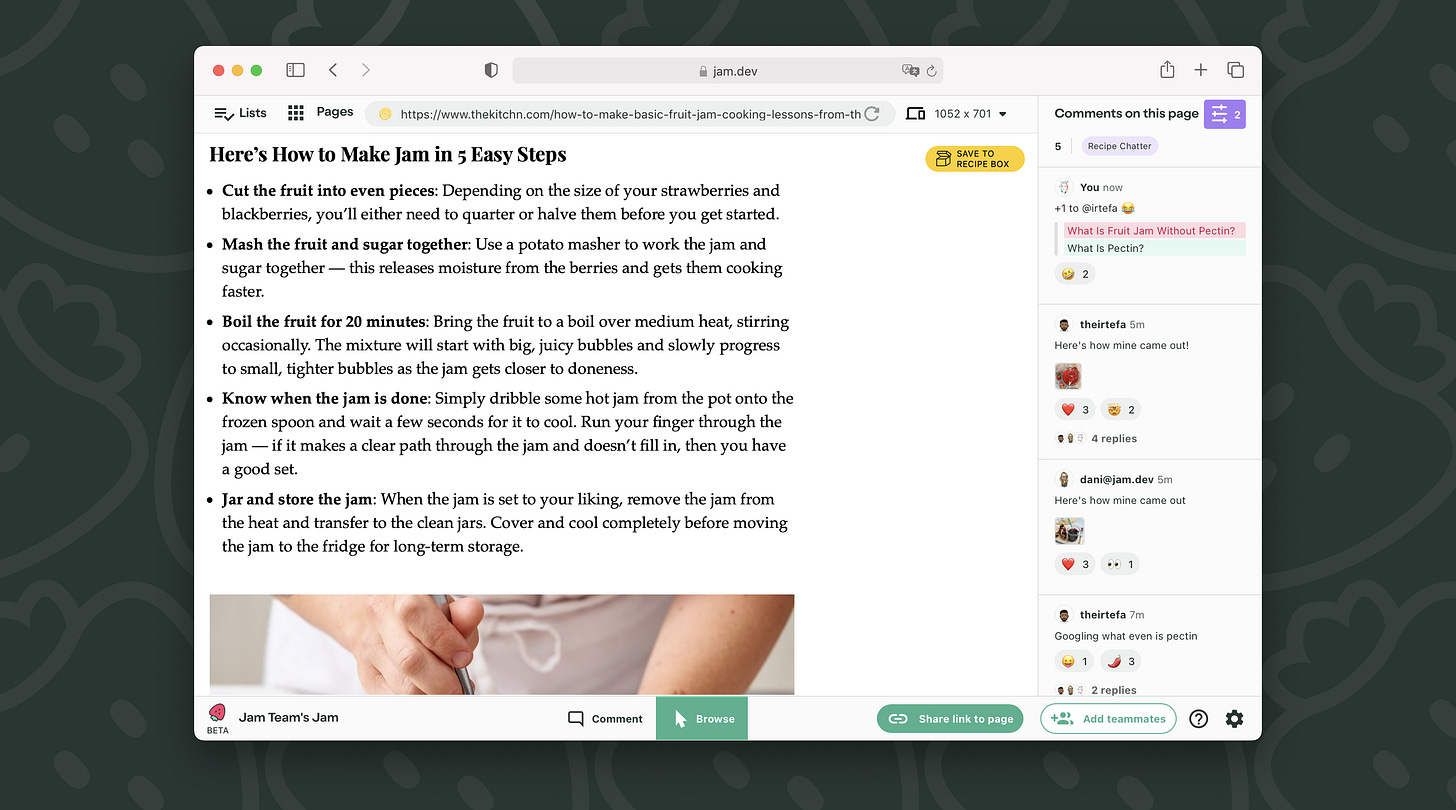
Meet the all new Jam Browser — one shared browsing and commenting workspace for you and your team. It lets your team have inline conversations and leave to-dos and feedback for each other anywhere on the web.
This was our top ask from teams who maintain several web apps and need to track feedback and fixes across all of them. (Marketing site, web product, staging sites, demo apps, docs site, helpdesk, oh my) If this sounds like you and your team, then the new Jam Browser is for you.
Here’s a quick tour of what you can do now with the new Jam Browser:
- Leave comments and to-dos for your team on any page of the web.
- See all team conversations as you browse, or focus on just the tasks or projects you’re involved in.
- Preview (and comment on) pages in the built-in device emulator, like the one in Chrome dev tools.
- Get notified on Slack when comments are made on any webpage.
- Easily see where the chatter is with a shortcut for pages with recent team activity.
- Quickly switch between the browser and a To-Do list view (also launched today!) to see tasks and comments from around the web in one list.
As with all Jam launch days, we are opening up the Jam private beta for one day only so that interested folks can give the latest release a spin. Activate your Jam subscription below, and we’ll reach out over email shortly with your beta invite.
Grab your spot today before this access link expires tomorrow! 👇
